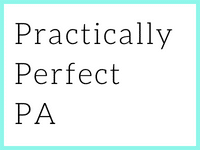How automation can help Assistants
When you’re an Assistant and wearing lots of hats, juggling different tasks, clients and struggling with an overflowing to-do list it’s easy to get overwhelmed.
Being organised is key, and using technology makes it much easier to keep on top of things. If you’re spending a lot of time on manual tasks then automation could be the answer. It has so many other benefits too, including reducing human error from transferring data from one system to another. It also saves you from forgetting tasks and could even earn you more money by helping clients improve their own processes.
What can I automate?
Regardless of what services you offer as an Assistant, we bet there are plenty of tasks you could automate. These include:
- CRM maintenance
- Bookkeeping
- Email organisation
- Project Management
- Social Media
- Marketing
- E-commerce
- Client Onboarding
- ….and many more!
The first step in becoming more organised is to write down your repeated processes (you can list them in something as simple as a spreadsheet) and then see where your time is spent on things which could be automated.
Many of today’s apps can be connected using business process automation (BPA) tools, which use triggers to send data to other apps, saving you precious time. Harnessing this power means you will never forget about a task as they can be automated, which means you can relax in the knowledge that you’ll receive a notification rather than needing to add yet another item to your to-do list.
Examples of automations that help Assistants
If you use a project management tool, then when you add a new Google Calendar event it could automatically add a new Trello card or Asana task. Or when you complete a task or project in one of these apps then you can automatically add it to a spreadsheet to record the time you’ve spent on it so that you can bill your client accordingly.
Another example is if you manage social media posts using a scheduler but want to engage on any comments which are left then you can automatically receive a text message an hour after it’s posted, to prompt you to check for responses. (You can even use BPA tools rather than a paid scheduler for your social media posts!)
If you manage e-commerce websites then you can create an automation to produce invoices in an accounting package such as Xero or Quickbooks Online for new Stripe and Paypal sales.
BPA tools can automatically share new Wordpress blog posts on Twitter, Facebook, Instagram and LinkedIn.
Tasks involving CRM systems like Hubspot and Dubsado can be automated too, for example by adding new customers to your email marketing platform such as Mailchimp, Active Campaign or MailerLite.
How can I automate my tasks?
There are several business process automation tools on the market, however our favourite is Zapier, which you can start using for free, forever! There are premium options too, but you can create some really useful automations using the free version. Zapier connects over 2,000 apps, and more are added every week. They include the Microsoft Suite, Google apps such as Gmail, Google Forms and Google Sheets, Facebook, Twitter and a multitude of other household names.
The beauty of Zapier is that you don’t need to be a geeky programmer to use it; it’s called a “no-code” solution because it just requires simple configurations, with no coding required. As long as you can log into the apps you’re trying to hook together then you can use Zapier. To help you get started, Solvaa has produced a free e-book which is a great introduction to Zapier, and includes loads of examples and use cases.
Zapier also has over 20 built-in helper apps which often save you from paying for third-party systems. For example, you can set up a zap to send you an SMS using SMS By Zapier, or if you don’t have a paid Gmail account then you can use Email By Zapier to receive a trigger from another app to kick off an automation. Solvaa has created a handy free guide to all the Zapier built-in helper apps.
How can automation help me be a better Assistant?
Once you get started with Zapier, we bet you’ll become obsessed with wanting to save time and be more productive. Your knowledge will grow and you could even extend your service offering to your clients with system, process and automation consulting.
Think about how much time and money you could save them by automating their manual processes, and the value this will bring to your client base. They will be very happy to for you to help them if it means they will increase profits as a result. Our e-book explains the benefits of business process automation and will give you ideas of how to explain this to your clients.
It really is easy to get started with Zapier, and supercharge your own business as well as providing opportunities for new ways to work with clients.
Where can I find out more?
If you’re keen to find out more about Zapier then check out some of the popular apps with pre-built integrations below, and examples for automations they offer:
Solvaa is a process and automation consultancy specialising in improving sales, operations and financial administration workflows. We businesses to simplify and streamline existing processes, integrate their business tools to make data transfer more efficient and automate manual tasks to increase productivity. We are Zapier Certified Experts, Pipedrive Certified Experts and Xero Certified Advisors. We have written several useful blog articles and have some video tutorials which will help you get started.
Here are some links:
- A simple guide to Zapier
- How to automatically add invoices to Xero from Pipedrive
- How to send a summary of paid Xero invoices to Slack daily
- How to send a series of emails when a deal is won in Pipedrive
We’re launching a Zapier training course in 2021. It will get you started, teach you how to automate your marketing, sales, operations, finance and reporting processes, and help with troubleshooting your zaps. We’ll even teach you how to introduce process consultancy to your service offering. You can find out more and join the course launch wait list here.
Happy automating!
Thank you, Kelly, for this wonderful guest post on how automation can help Assistants.