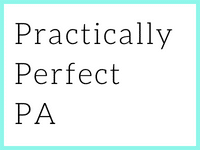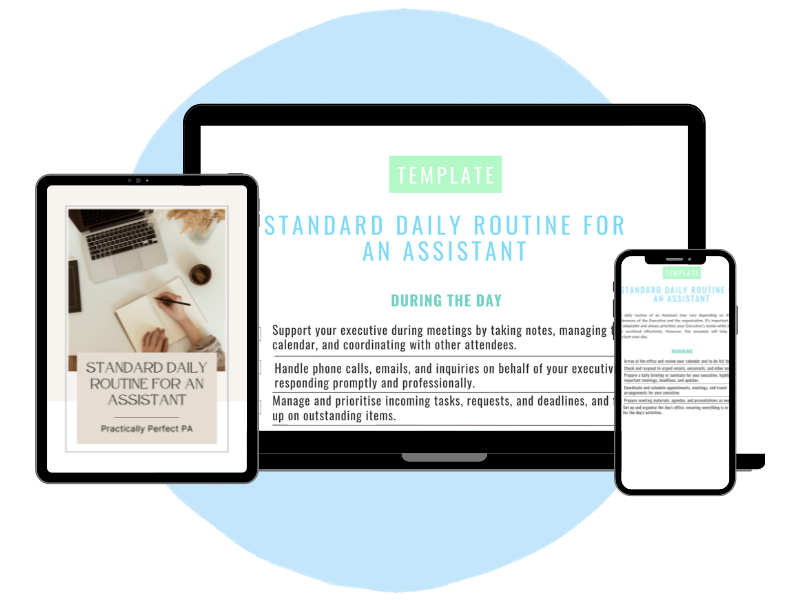AI for Event Management
We all know how time-consuming organising an event can be, especially for Assistants who are often the go-to person for events management in their organisations but have a gazillion other tasks to juggle. AI tools like ChatGPT have become indispensable for Assistants, helping to free up time by streamlining processes, providing solutions to tricky questions, and generally making our days more efficient. If you’ve already embraced AI for some tasks, you’re on the right track. If not, here’s how to use AI for events management.
AI development and its impacts
It is unbelievable how quickly AI has evolved since ChatGPT’s debut in late 2022. As an Assistant, you might be wary of new technologies or struggling to keep up with the constant updates and introduction of new platforms, but AI’s ability to handle repetitive tasks really can be a lifesaver. I can not stress enough how important it is for assistants to integrate AI into their everyday workflows so that they can offload mundane tasks, giving them more time to focus on the creative and strategic aspects of their role. Event planning is a perfect example of this because, as we all know, there are lots of admin involved in planning an event that AI can help with, leaving you to concentrate on the fun, creative aspects that make all the difference.
Let’s look at different aspects of event planning and how AI can help Assistants manage these areas.
Event Conceptualisation
Picture this: you’ve been asked to organise a corporate team-building event. ChatGPT can jumpstart your brainstorming. Try these prompts in ChatGPT to get started.
- “Suggest unique team-building activities for a corporate event.”
- “What are some innovative themes for an office away day?”
AI can provide a list of activities, such as escape rooms, cooking classes, or outdoor adventure games. You can then tailor these ideas to fit your company culture and make the event a hit.
Venue Sourcing
Imagine you’re organising a conference in an unfamiliar city. Use ChatGPT to get started:
- “Recommend venues in New York for a 200-person tech conference.”
- “What are some top-rated conference venues in San Francisco?”
AI gives you a solid starting list, but remember to verify details, check availability, and consider virtual tours to make the final decision. AI can handle the initial legwork, making your search more efficient.
Event Marketing
When it comes to event promotion, AI can draft your marketing materials:
- “Create a social media post for our upcoming wellness retreat.”
- “Write an email invitation for our annual sales conference.”
ChatGPT generates engaging content that you can then refine to sound more like you or contain language that your organisation is familiar with. For instance, it might produce a catchy Instagram caption or a professional email draft, which is a great starting point. You can then customise the language to match your brand’s voice and ensure it resonates with your audience.
Event Sales and Sponsorship
Have you been asked to approach potential sponsors? AI can again assist in the brainstorming stage and the initial communication:
- “List companies that might sponsor a tech conference.”
- “Draft an email to potential sponsors for our charity gala.”
ChatGPT helps identify companies in the relevant industries and then can draft a personalised outreach email, saving you hours of research and writing. This will give you a head start in securing sponsorships.
Event Logistics
Managing logistics can be daunting and an absolute time drain, especially when there are many moving parts and a complex event. Again, AI can help simplify and streamline this as part of event management. Try these prompts:
- “How many people can fit in a 500 square meter ballroom?”
- “Create a Gantt chart for a one-day conference.”
AI can provide quick estimates for venue capacities and create the initial versions of all of your planning documents, which you can again refine based on the specific needs of the event or what you’ve been asked to create. Using AI for this part of event management will reduce your time on manual calculations and diagramming the venue, process, and logistics.
Content Creation
Again, if you’ve been asked to think about the content of the event. Be it speaker briefs, keynote presentations for your executive, or even creating subtitles for pre-recorded videos, AI can help speed up all of these tasks. So, for example, preparing content for events often involves creating detailed descriptions and summaries:
- “Write a session description for a keynote on AI in healthcare.”
- “Summarise this interview transcript into key points.”
If a speaker provides bullet points for their session, ChatGPT can turn these into a polished paragraph. Use AI to draft the content, and then you take the time to review and personalise the output to be accurate and relevant to the event or speaker session.
Summarising and Structuring Information
When planning an event, you know that you attend many meetings before the event where you will have brainstorming sessions and discussions about the look and feel of the event and, of course, everyone will have an opinion. In these meetings, use AI to capture the discussion and summarise the key points:
- “Summarise this meeting transcript into actionable items.”
- “Create a bullet-point summary of this event planning session.”
One of the best things ChatGPT does is condense lengthy documents into concise summaries, helping you extract the main points and focus on what’s important—not just all the opinions about placemats or name badges! Use AI to break down tasks into smaller steps for better results, like summarising and creating detailed action plans with the main points discussed in the meeting.
20 AI Tools for Event Management
As we said, organising events can be a monumental task, especially when balancing them with numerous other responsibilities. AI tools are here to make your life easier, streamline your processes, and save you precious time. Here are 20 examples of AI for events management that Assistants might find incredibly useful for managing events:
- Description: A smart travel planning app that uses AI to create personalized itineraries.
- Use Case: Great for organizing travel plans for events, ensuring all details are covered.
- Cost: Free
- Description: AI-powered corporate event planner that helps secure competitive venue bids and provides destination and activity recommendations.
- Use Case: Perfect for corporate events needing venue and activity planning.
- Cost: Freemium
- Description: AI travel social planner that creates custom itineraries and uncovers hidden gems.
- Use Case: Useful for planning travel and social activities for event attendees.
- Cost: Free trial
- Description: Turns unstructured text into calendar-ready events.
- Use Case: Ideal for quickly creating event schedules from emails or newsletters.
- Cost: Free
- Description: Simplifies organizing company retreats, family reunions, and wedding venue bookings.
- Use Case: Great for large-scale event planning requiring accommodation and venue booking.
- Cost: Freemium
- Description: AI-integrated calendar tool that automates event scheduling and team coordination.
- Use Case: Excellent for managing multiple schedules and optimizing meeting times.
- Cost: Free
- Description: Suggests personalised event ideas for outings based on preferences.
- Use Case: Useful for brainstorming unique event activities.
- Cost: Freemium
- Description: Automates task delegation, scheduling, and team communication.
- Use Case: Perfect for managing the logistical aspects of events.
- Cost: Freemium
- Description: Event planning tool that helps with RSVP management and online form creation.
- Use Case: Ideal for handling event invitations and attendee management.
- Cost: Free trial
- Description: Scheduling tool that simplifies meeting coordination via email.
- Use Case: Great for organizing pre-event meetings and follow-ups.
- Cost: Free trial
- Description: Event planning tool featuring AI customisation and engagement solutions for various events.
- Use Case: Useful for trade shows, career fairs, and recruitment sessions.
- Cost: Freemium
- Description: Creative tool for content creation with logo and video makers, copywriters, and design templates.
- Use Case: Ideal for creating promotional materials for events.
- Cost: Free trial
- Description: Instantly generates meeting summaries, highlights tasks, and provides swift access to essential information during virtual meetings.
- Use Case: Great for summarizing event planning meetings and follow-ups.
- Cost: Free trial
- Description: Enhances productivity by efficiently managing events and minimising distractions.
- Use Case: Useful for staying organized and focused while planning events.
- Cost: Free
- Description: Tool for creating surveys, forms, quizzes, and questionnaires.
- Use Case: Ideal for gathering feedback before and after events.
- Cost: Free
- Description: Enhances meeting efficiency by recalling, summarising, and acting on past discussions.
- Use Case: Useful for keeping track of event planning meetings.
- Cost: Freemium
- Description: AI-powered travel planner that creates custom itineraries based on interests and budget.
- Use Case: Perfect for organizing travel plans for event participants.
- Cost: Freemium
- Description: AI travel planner that crafts hyper-customized travel plans.
- Use Case: Great for creating detailed itineraries for event attendees.
- Cost: Usage-based
- Description: A comprehensive event management platform that simplifies event planning, execution, and reporting.
- Use Case: Attendease is perfect for end-to-end event management. It offers tools for building event websites, managing registrations, handling event logistics, and gathering post-event analytics. This platform is ideal for assistants who need to manage multiple aspects of an event in one place, ensuring everything runs smoothly from start to finish.
- Cost: Custom pricing based on event needs.
- Description: An AI voiceover tool that creates high-quality voiceovers from text in multiple languages and accents.
- Use Case: Murf.ai is ideal for creating professional-grade voiceovers for event promotions, announcements, and presentations. Assistants can use this tool to produce engaging audio content for videos, social media, and event apps without needing a professional recording studio. It’s especially useful for making last-minute script changes or creating multilingual content to reach a broader audience.
- Cost: Subscription-based pricing with a free trial available.
- Description: Another mention for Attendease, highlighting its robust features for managing corporate events, conferences, and meetings.
- Use Case: Attendease stands out for its ability to streamline complex event workflows. It integrates seamlessly with various marketing and CRM tools, making managing attendee data and event communications easier. Assistants can automate repetitive tasks like sending reminders, tracking attendance, and collecting feedback, allowing them to focus on delivering a memorable event experience.
- Cost: Custom pricing based on event needs.
These tools cover a wide range of needs from venue sourcing, travel planning, and content creation to logistics management, making them invaluable for any Assistant tasked with organising events.