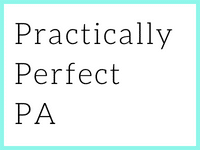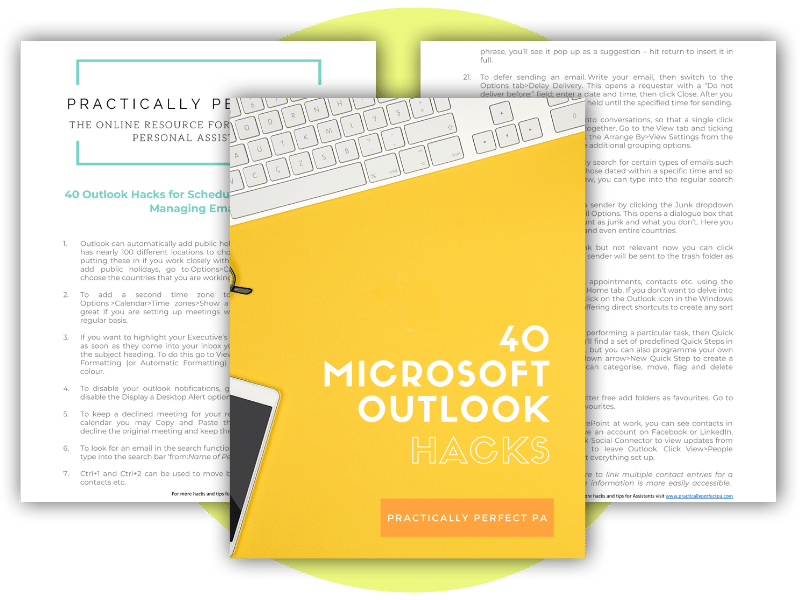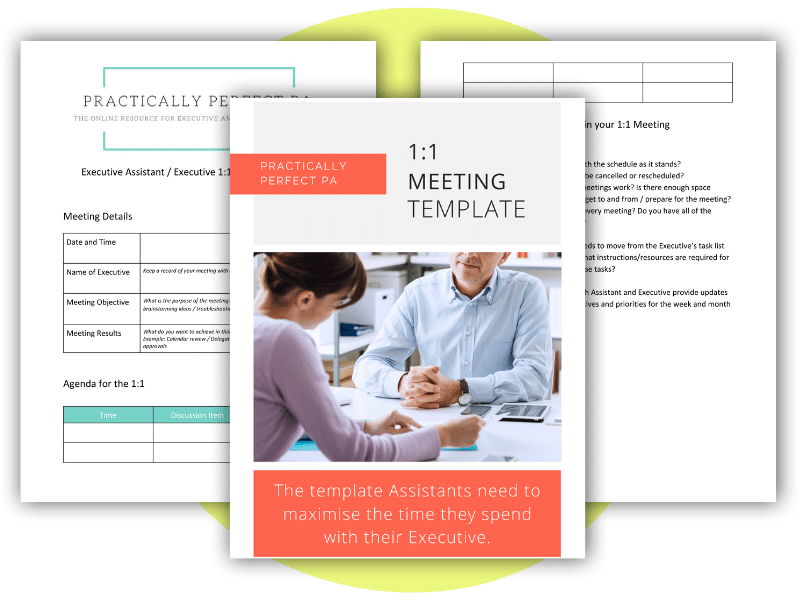Getting started with Microsoft Teams for Assistants
Are you new to Microsoft Teams and eager to explore its full potential? Whether you are an individual user or part of an organisation, Microsoft Teams offers a powerful platform for collaboration, communication, and productivity. In this article, we will take you through the key features of Microsoft Teams and how you can make the most of this versatile tool.
Introduction to Microsoft 365
Before we delve into Microsoft Teams, let’s briefly touch on Microsoft 365, as Teams is an integral part of this suite. Microsoft 365 is essentially Microsoft in the cloud, providing users with access to all Microsoft applications from anywhere, on any device. This includes the familiar desktop versions of Microsoft apps like Word, Excel, and PowerPoint and the ability to use web versions of these applications online. With Microsoft 365, you can seamlessly switch between your desktop, laptop, tablet, and phone, making it incredibly convenient for remote work or on-the-go productivity.
Understanding Microsoft Teams and its benefits
Microsoft Teams is often associated with video conferencing, but it’s much more than just that. It is described as the “hub for teamwork” within Microsoft 365, designed to centralise and streamline communication and collaboration. Teams allows you to invite everyone you work with to chat, meet, call, and collaborate—all in one place, regardless of their location or device.
Here are some key benefits of Microsoft Teams:
Centralised Communication: Teams acts as a comprehensive communication hub, offering features like one-to-one messaging and group chats. You can quickly and efficiently exchange information with colleagues, reducing the reliance on traditional email communication.
Team and Channel Organisation: Within Teams, you can create separate teams for different projects or departments, and within each team, you can create channels to organise conversations based on specific topics or tasks. This ensures that discussions remain focused and easily accessible.
File Sharing and Collaboration: Each channel in Teams comes with a dedicated Files tab, where you can share and collaborate on documents with team members. This cloud-based collaboration ensures real-time editing and seamless teamwork on shared files.
Integration with Microsoft 365: Teams integrates seamlessly with other Microsoft 365 applications, such as Outlook, Word, Excel, and OneDrive. This allows you to access, share, and work on files within Teams, enhancing productivity and collaboration.
One-to-one messaging and group chats
A core feature of Microsoft Teams is its chat functionality. You can use the chat for one-to-one messaging with colleagues and group chats among team members. One-to-one messaging offers a quick and informal way to communicate, reducing the need for lengthy emails. Group chats, on the other hand, facilitate discussions among team members within dedicated channels, keeping conversations organised and easily accessible.
Understanding teams and channels
As mentioned earlier, Teams are the foundation of Microsoft Teams. A Team is essentially a group of people who come together for a specific purpose, such as a project or department. Within each Team, you can create Channels to organise conversations and discussions around specific topics related to that Team.
For example, a Team might be named “Project A,” and it can have Channels like “General,” “Scheduling,” “Training,” etc. Each Channel is a dedicated space for relevant discussions, files, and collaboration.
Scheduling and hosting Teams meetings
Microsoft Teams is widely used for video conferencing and online meetings. You can schedule a Teams meeting directly within the Teams application or through Outlook, which integrates seamlessly with Teams. When scheduling a Teams meeting, you can invite participants from both within and outside your organisation.
One of the most significant advantages of Teams meetings is the ability to collaborate on documents in real time during the meeting, making it a powerful tool for remote collaboration and brainstorming.
Microsoft Teams is a robust and feature-rich platform that serves as the central hub for teamwork and collaboration within Microsoft 365. With its one-to-one messaging, group chats, team organisation, and seamless integration with other Microsoft applications, Teams empowers individuals and organisations to work more efficiently and productively.
By taking advantage of its powerful features and functionalities, you can enhance communication, collaboration, and productivity, whether you are working remotely or in a traditional office environment. So why wait? Start exploring Microsoft Teams today and maximise its capabilities to boost your productivity and achieve your goals!