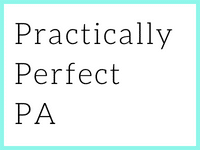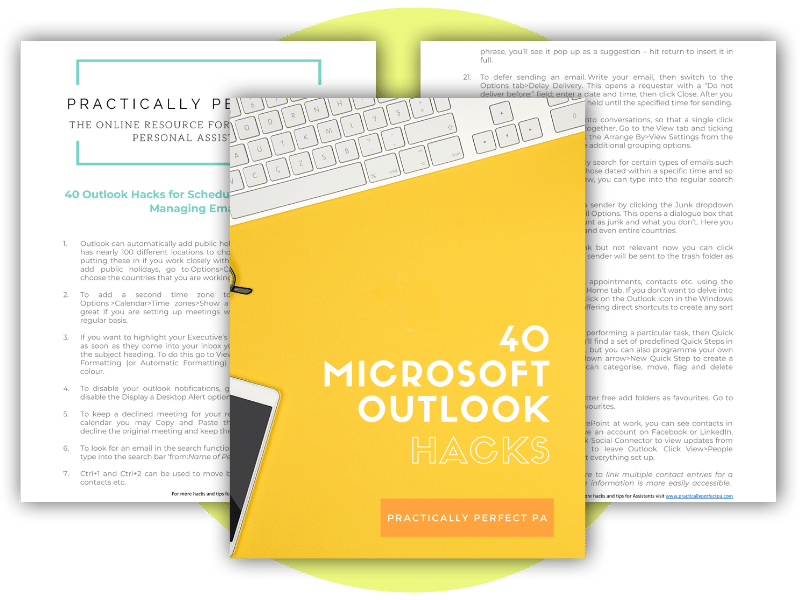How to craft the perfect email
As a Personal Assistant, mastering the art of email communication is paramount. Your ability to convey information clearly, professionally, and efficiently can significantly impact your effectiveness and the satisfaction of those you support. In a recent Virtual Summit session, Tanya Rose Nyakudya presented some fantastic practical tips on how to craft the perfect email so that you get a response every time you hit send.
Craft clear and concise subject lines
The subject line is the first thing the recipient sees, setting the tone for the email. Think of it as the handshake before the conversation – a good one can make all the difference. Make your subject line specific and informative to ensure it grabs attention and conveys the essential message. It’s like giving a sneak peek of what’s inside the email without making the recipient guess. Here are a few tips and examples to guide you.
Be Direct and Descriptive
Avoid vague subject lines that leave the recipient guessing. Instead, provide a clear indication of the email’s content.
- Instead of: “Meeting”
- Use: “Reschedule: Project X Review Meeting – June 20”
Highlight the Key Point
If there’s a particular action or deadline involved, include that in the subject line. This helps the recipient prioritise and understand the urgency.
- Instead of: “Update”
- Use: “Action Required: Final Edits for Annual Report Due June 25”
Add Context for Clarity
Including specific details can help the recipient quickly grasp the email’s purpose.
- Instead of: “Question”
- Use: “Question Regarding Budget Allocation for Q3”
Use Friendly, Professional Language
While the subject line should be professional, adding a touch of friendliness doesn’t hurt. This approach can make your emails more engaging and approachable.
- Instead of: “Reminder”
- Use: “Friendly Reminder: Team Lunch RSVP by Friday”
Using idioms can also make your subject lines more relatable and memorable:
- “Heads Up: Office Renovation Starts Next Week”
- “Quick Check-In: Are We Ready for the Presentation?”
Remember, the subject line is your chance to make a strong first impression. A well-crafted subject line can pave the way for effective communication, ensuring your emails are read promptly and taken seriously. So, next time you draft an email, spend a little extra time perfecting that subject line – it’s worth the effort and will help you craft the perfect email.
Begin with a polite greeting
Always start with a courteous greeting. It sets a positive tone and shows respect. Use the recipient’s name if possible:
- “Dear [Name],”
- “Hi [Name],”
State your purpose early
Get straight to the point. The first few lines should clearly state the purpose of your email. This approach is like cutting to the chase and important when thinking about how to craft the perfect email – it helps the recipient understand the main message quickly and efficiently. If you want your recipient to get back to you, time is often of the essence. A clear, direct opening ensures your email gets the attention it needs without any unnecessary fluff.
Here are some examples and tips to help you get to the heart of the matter right from the start:
Be Direct and Clear
Don’t beat around the bush. State your purpose in the first sentence or two. This saves time and ensures your main message isn’t lost in a sea of words.
- Instead of: “I hope this email finds you well. I wanted to touch base regarding some updates.”
- Use: “I am writing to inform you about the changes in the upcoming project schedule.”
Use a Friendly Yet Professional Tone
While it’s important to be direct, maintaining a friendly tone can make your emails more pleasant to read.
- Instead of: “Hello. There have been changes to the project schedule.”
- Use: “Hi [Name], I wanted to give you a heads-up about the changes in the project schedule.”
Include Key Details Early
If there are important dates, actions, or deadlines, mention them early in the email. This ensures the recipient is aware of critical information right away.
- Instead of: “We need to discuss the upcoming changes. There are several adjustments to the project timeline.”
- Use: “The project schedule has been updated with new deadlines. Please review the attached document for details.”
Add a natural, conversational tone to your emails:
- “Just a quick note to let you know about the new project deadlines.”
- “Wanted to keep you in the loop regarding the changes to our schedule.”
Remember, the opening lines of your email set the stage for the rest of the message. By being clear and direct, you respect the recipient’s time and ensure your main points are understood immediately. So, next time you draft an email, think of it as getting to the heart of the matter – your recipient will appreciate the straightforward approach.
Use bullet points for clarity
Use bullet points or numbered lists if your email contains several points or steps. This makes the content easy to read and understand:
- “The key points are:
- The project deadline has been moved to July 1.
- We need your feedback on the draft by June 25.
- The next meeting is scheduled for June 28 at 10 AM.”
Be professional yet personable
Maintain a professional tone, but don’t be afraid to show some personality when thinking about how to craft the perfect email. This approach is like adding a personal touch to your professionalism – it helps build rapport and makes your emails more engaging and relatable. Here are some tips and examples to help you strike the right balance.
Start with a Friendly Greeting
A warm opening can set a positive tone for the rest of the email. It’s like breaking the ice before diving into the main topic.
- Instead of: “Dear [Name],”
- Use: “Hi [Name], I hope you had a great weekend!”
Show Genuine Interest
Including a friendly remark shows that you care about the person you’re writing to. This can help build stronger relationships.
- Instead of: “I am writing to follow up on our meeting.”
- Use: “I hope all is well on your end. I’m writing to follow up on our meeting from last week.”
Keep It Conversational
While maintaining professionalism, a conversational tone makes your emails more approachable. Think of it as chatting with a colleague rather than writing a formal letter.
- Instead of: “Please review the attached document.”
- Use: “Could you take a look at the attached document when you get a chance?”
End on a Positive Note
Concluding your email with a friendly, forward-looking statement leaves a good impression. It’s like leaving the door open for future conversations.
- Instead of: “Awaiting your response.”
- Use: “Looking forward to hearing your thoughts.”
Here are a few phrases to sprinkle in for a more natural tone:
- “Hope you’re having a great start to the week!”
- “Just wanted to touch base and see how things are going.”
- “Looking forward to catching up soon.”
By blending professionalism with a touch of personality, you make your emails not only more effective but also more enjoyable to read. It’s like putting a smile in your message – a little warmth goes a long way in building strong, positive connections.
Proofread before sending
Typos and grammatical errors can undermine your professionalism. Always proofread your emails before sending them. Tools like Grammarly can help catch mistakes you might miss.
Include a clear call to action
If you need the recipient to take action, clarify what you need and when you need it. Clear and direct requests prevent misunderstandings and help you get things done efficiently.
Here are some tips and examples to help you craft a clear call to action:
Be Specific and Direct
Clearly state what you need and by when. Avoid vague requests that might leave the recipient guessing.
- Instead of: “I need the report soon.”
- Use: “Could you please send me the final report by 3 PM today?”
Set a Deadline
Providing a specific deadline creates a sense of urgency and helps prioritise the task.
- Instead of: “Please review the document.”
- Use: “Can you review the attached document and provide feedback by Friday?”
Make it Easy to Understand
Use simple language so there’s no room for error.
- Instead of: “I require your availability.”
- Use: “Let me know if you’re available for a meeting on Thursday.”
Be Polite and Appreciative
A courteous request goes a long way in ensuring cooperation. It’s like adding a touch of honey to make your request more appealing.
- Instead of: “Send me the information.”
- Use: “Could you please send me the information at your earliest convenience? Thank you!”
Use a professional signature
Include a professional email signature with your name, title, and contact information. This provides the recipient with all the information they need to reach you:
- “Best regards, [Your Name] Personal Assistant to [Executive’s Name] [Your Contact Information]”
Follow up when necessary
If you don’t receive a response within a reasonable timeframe, don’t hesitate to send a polite follow-up email. A well-timed follow-up can ensure important messages don’t fall through the cracks and keep everyone on the same page.
Here are some tips and examples to help you craft effective follow-up emails:
Be Polite and Respectful
Start with a friendly reminder. A courteous tone shows that you understand the recipient might be busy.
- Instead of: “Why haven’t you responded?”
- Use: “Just following up on my previous email regarding the project update. Could you please confirm receipt?”
Reference Your Previous Email
Provide context by mentioning your previous email. This helps the recipient recall the original message and understand the follow-up.
- Instead of: “Did you get my email?”
- Use: “I wanted to touch base regarding my email from last Monday about the project update.”
Keep It Brief
Get to the point quickly. Your follow-up should be concise and to the point, serving as a reminder rather than a repeat of the original email.
- Instead of: “I’m following up on my previous email because I haven’t heard back from you. I need to know if you received it and what your thoughts are.”
- Use: “Just checking in to see if you received my last email. Any updates?”
Express Understanding and Patience
Acknowledge that the recipient might be busy, and express your understanding. This keeps the tone friendly and cooperative.
- Instead of: “I need a response ASAP.”
- Use: “I know you’re busy, but I would appreciate an update when you have a moment.”
Here are a few phrases to add a natural, conversational tone to your follow-up emails:
- “Just wanted to check if my last email slipped through the cracks.”
- “Dropping you a line to see if you’ve had a chance to review my previous email.”
- “Following up to keep this on your radar. Appreciate your attention to this!”
By following up when necessary, you ensure that your important messages don’t get overlooked and that communication remains clear and effective. It’s like giving a gentle reminder to keep things moving forward smoothly. A well-crafted follow-up email can make all the difference in ensuring timely responses and maintaining productive interactions.
Keep confidential information secure
Be mindful of the sensitivity of the information you’re sharing. Use encryption for highly confidential emails and always double-check the recipient’s address before sending.
By incorporating these tips into your daily routine, you can enhance your email communication skills and learn how to craft the perfect email, ensuring you convey professionalism, clarity, and efficiency in every message. Remember, as an Assistant, your emails are often a reflection of your Executive, so strive for excellence in every correspondence.
If you’re looking to take your communication skills to the next level, consider enrolling in our Confident Communicator Course. This course is designed to help you master the art of effective communication, covering everything from email etiquette to advanced interpersonal skills.