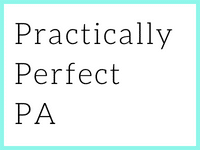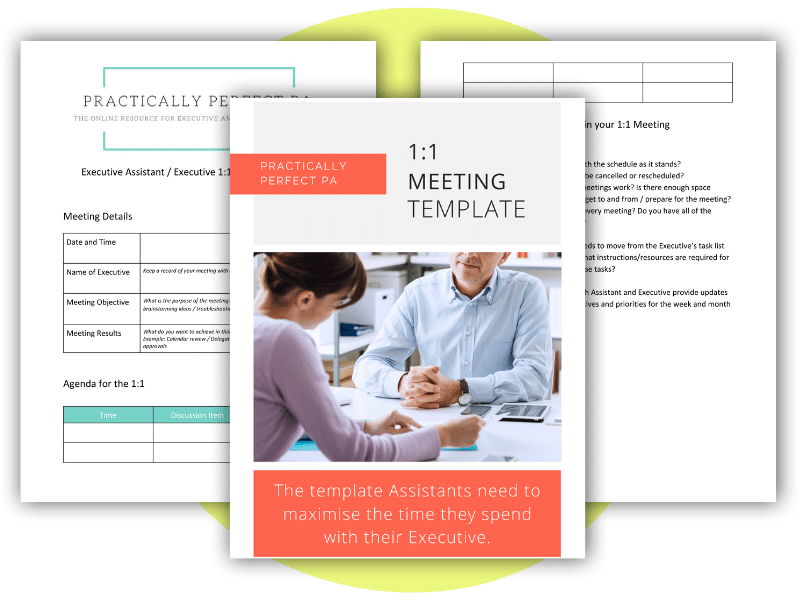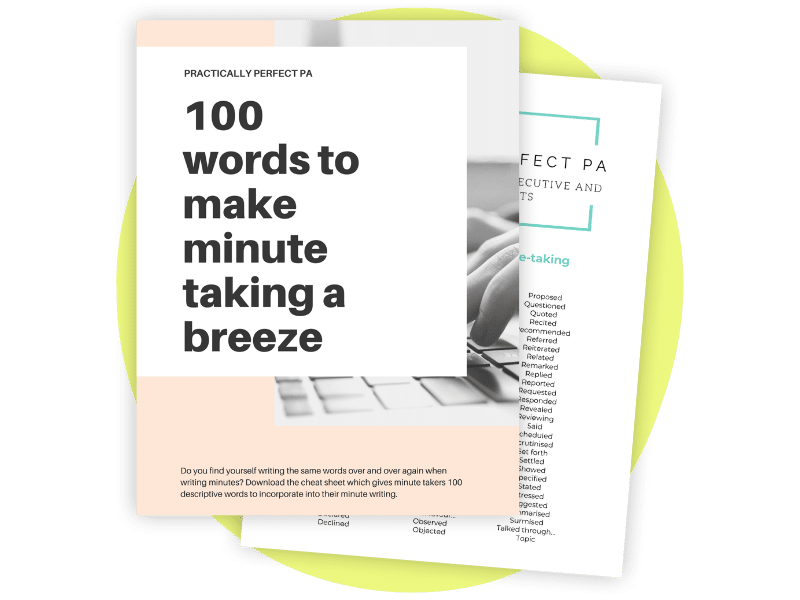Mastering virtual meetings: tips and tricks for Assistants
In recent years, virtual meetings have become integral to our professional lives. Whether you’ve transitioned to remote work or set up hybrid meetings, being prepared and equipped with the right tools is essential for a smooth and successful virtual meeting.
In this article, we will explore Mastering virtual meetings: tips and tricks for Assistants, including some valuable tools to enhance the virtual meetings you manage and ensure you make the most out of them.
Get to know your platform: Familiarise yourself with your virtual meeting platform. Whether it’s Zoom, Microsoft Teams, Google Meet, or others, explore the settings and features to become proficient in navigating the platform. Knowing your platform well will allow you to deliver a seamless virtual event and provide the best experience for participants.
Determine meeting type: Virtual or hybrid; understand the nature of your meeting—whether it’s entirely virtual or a hybrid with both in-person and online attendees. Hybrid meetings require additional equipment and setup, so ensure you have everything in place to cater to physical and virtual participants. Adequate preparation, including testing and practice, is crucial to create a smooth and engaging experience for all attendees.
Pre-meeting preparations: Once you’ve decided on the virtual platform, take care of essential pre-meeting tasks. Share the meeting link and add it to a calendar invite. Determine if the meeting requires an agenda or additional files. Set up registration if it’s a webinar, and consider any necessary follow-up emails or surveys. Pay attention to these details and plan to create a well-structured meeting.
Tech readiness: Prepare your technical setup thoroughly. Check and update your computer’s software, select a suitable camera, ensure good audio quality with a microphone or headset, and consider additional speakers or speaker microphones for hybrid meetings. Investing in budget-friendly tools such as web cameras, microphones, and headsets can significantly enhance your virtual meeting experience. Remember to check for updates and run necessary software updates to avoid technical issues.
Backup devices: Always have a backup device ready in case of technical difficulties with your main computer. Running updates and having a second device logged in can save the day if unexpected issues arise. This backup device can be operated by you or a trusted colleague who can seamlessly take over if needed.
Lighting and setup: Pay attention to your lighting setup to ensure you are well-lit and easily visible to participants. Consider using devices like selfie ring lights to enhance the lighting on your face. Also, arrange your physical space to provide a professional and distraction-free background. Raise your camera to eye level using a tripod or stack of books to maintain proper eye contact with participants.
Engagement and interaction: Utilise various engagement toolsfromy your virtual meeting platform. Encourage participants to use the chat feature, emojis, and video interactions to enhance engagement. Incorporate elements like whiteboards, polls, breakout rooms, and documents to foster participant collaboration and exchanges.
Addressing challenges: Expect and prepare for potential challenges during the meeting. Technical issues, audio problems, sharing screen difficulties, and other unexpected obstacles can occur. Ensure you have troubleshooting strategies, such as coaching presenters, checking for software updates, and having backup plans for sharing presentations. Anticipating and addressing challenges promptly will keep the meeting running smoothly.
Post-meeting requirements: Consider any post-meeting needs, such as recording the session, generating reports, conducting surveys, or providing transcriptions. Determine where the recordings will be stored, whether closed captioning is needed, and if an attendee list is required. Preparing for these post-meeting tasks will ensure a seamless wrap-up and efficient follow-up.
Virtual meetings have become a vital part of modern work culture. As an Assistant, mastering virtual meeting preparation and execution is key to successful and engaging events. By thoroughly familiarising yourself with the platform, preparing your technical setup, engaging participants effectively, and addressing challenges promptly, you can confidently orchestrate seamless virtual meetings that leave a lasting impression.
To further enhance your skills and become an expert in virtual meetings, consider enrolling in The Effective Meetings Online Course. This comprehensive course offers valuable insights, practical tips, and expert guidance to help you confidently navigate the intricacies of virtual meetings. By investing in your professional development, you can acquire the necessary skills to create memorable and impactful virtual experiences for your attendees.