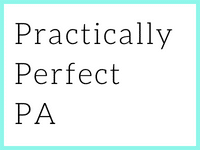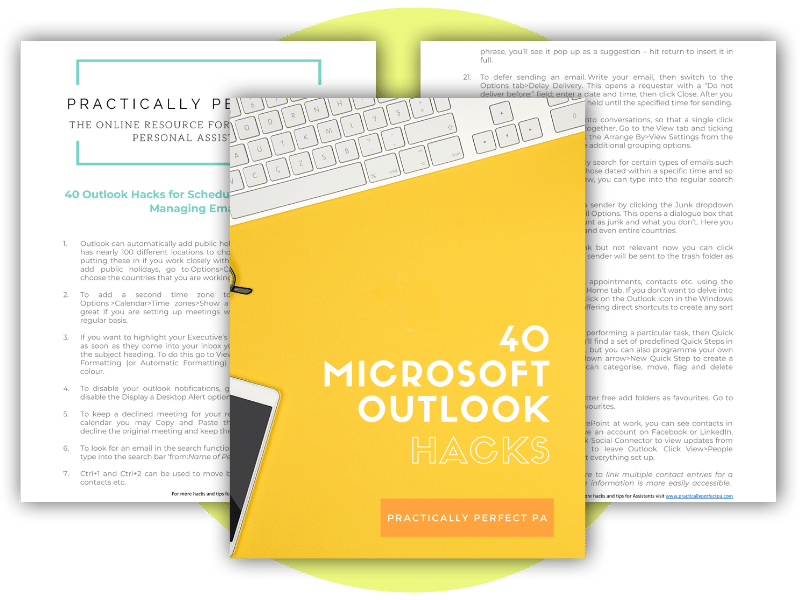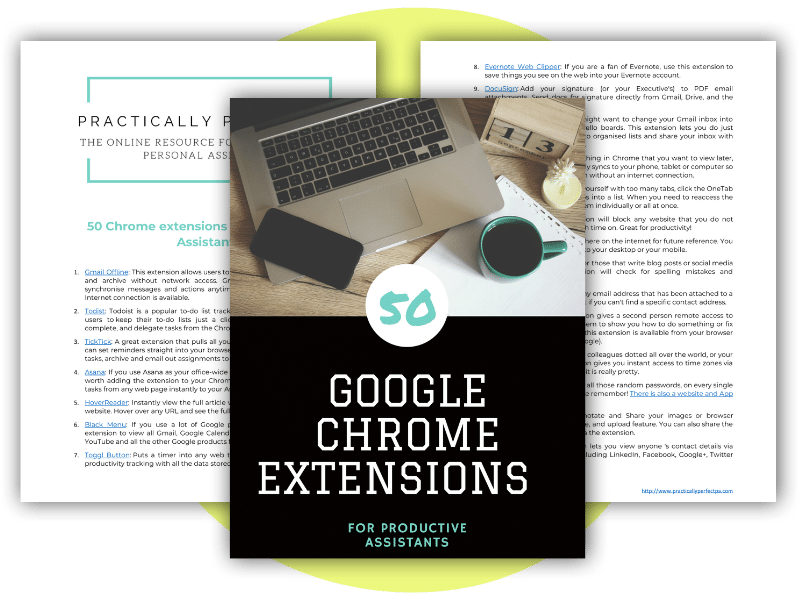Why every Assistant should learn Zapier
As an Assistant, time is a precious commodity in our fast-paced world. That’s why finding ways to streamline tasks and optimise workflows is vital for productivity and success. Enter automation and why every Assistant should learn Zapier. With tools like Zapier, you can easily automate and manage business processes, saving time and reducing manual effort – without knowing how to code. In this article, we’ll share examples from our excellent Virtual Summit speaker – Kelly Goss, on how automation can benefit Assistants and how Zapier can revolutionise your role. Get ready to work smarter, not harder.
Understanding automation and Zapier
Automation involves optimising and digitising processes and systems, enabling the transfer of information between different applications without manual intervention. Zapier, a leading no-code automation tool, acts as a bridge between thousands of cloud-based applications that lack direct connections or integrations. With its user-friendly visual editor and pre-built connections, Zapier empowers non-technical users to create business-specific workflow automation without writing a single line of code.
Saving time and boosting productivity
As an Assistant, time management is crucial. Automation can significantly save time by eliminating the need for manual data entry and repetitive tasks. For example, with Zapier, you can automate capturing leads from a website contact form and adding them to a spreadsheet or CRM. This streamlines customer onboarding and lets you respond to potential clients more efficiently. Automating your workflow allows you to focus on high-value tasks and become more productive overall.
Efficient task management
Managing multiple tasks can be overwhelming for Assistants. Automation tools like Zapier integrate with task management apps such as Monday, Trello or Asana, enabling you to streamline your processes further. For instance, you can automatically create tasks from emails, eliminating the need for manual transfers and ensuring nothing slips through the cracks. You can enhance your organisation and productivity by batching similar tasks and minimising context-switching.
Never miss an appointment
Reminding executives and team members about upcoming calls and meetings is a crucial responsibility for assistants. With Zapier, you can set up automated reminders through SMS, Microsoft Teams, Slack, or email. These alerts ensure that everyone stays informed and avoids missing important appointments. By automating appointment reminders, you can demonstrate your reliability and commitment to effective communication.
Unlocking new opportunities
Learning automation skills as an assistant opens new income streams and career opportunities. The adoption of automation and AI technologies is transforming the workplace, making businesses more productive. Using automation tools like Zapier to streamline workflows and improve efficiency, you can also be front and centre when your organisation adopts AI and automation. Assistants who are up to speed on this technology can offer considerable value. These skills increase your employability and potential earning potential.
Tailoring automation to your role
As an Assistant, your role may vary from social media and marketing support to technical assistance or finance management. The flexibility of automation allows you to identify specific areas where automation can make the most significant impact. By leveraging Zapier’s features and integrating them with your apps, you can customise and automate tasks that align with your responsibilities. This adaptability makes automation a game-changer for any assistant role.
To provide further inspiration, here are a few real-world examples of how busy Assistants can utilise Zapier in their daily workflows:
- Automating task management and email processes to improve productivity and organisation.
- Sending alerts and reminders to Executives and team members, ensuring prompt attendance and engagement.
- Streamlining client onboarding, contract management, and report generation.
- Enhancing invoicing processes and expense management to reduce errors and save time.
To begin your journey with Zapier, the first step is to create an account on zapier.com. You’ll be asked to specify your role and the apps you use in your daily workflow during the account setup process. This crucial information enables Zapier to provide personalised recommendations for workflows and integrations tailored to your needs.
By understanding your role and the apps you rely on, Zapier can help streamline your tasks and automate processes, ultimately saving you time and effort. Once your account is set up, you can easily explore Zapier’s extensive library of integrations and start building your own automated workflows.
In today’s modern world, Assistants must make the most of their time and efficiently complete tasks. Automation is increasingly vital in helping assistants maximise their productivity and regain control of their workloads. Understanding how different automation tools work and their advantages can help assistants save valuable time and resources whilst staying organised. Furthermore, the development of easy-to-use applications like Zapier for automating processes has made it more accessible to a broader range of users than ever before.
Therefore, if you are looking to optimise your workflow as an assistant, consider investing time into understanding how automation tools such as Zapier work so that you can benefit from increased productivity and get back those precious hours spent on manual tasks in your day-to-day life. Why not enrol on our online Productivity and Time Management Course to upskill yourself further on managing time and become even more productive?